Beginner mode!¶
Open Blender (>2.83), in the 3D view open the sidebar by pressing “n”.
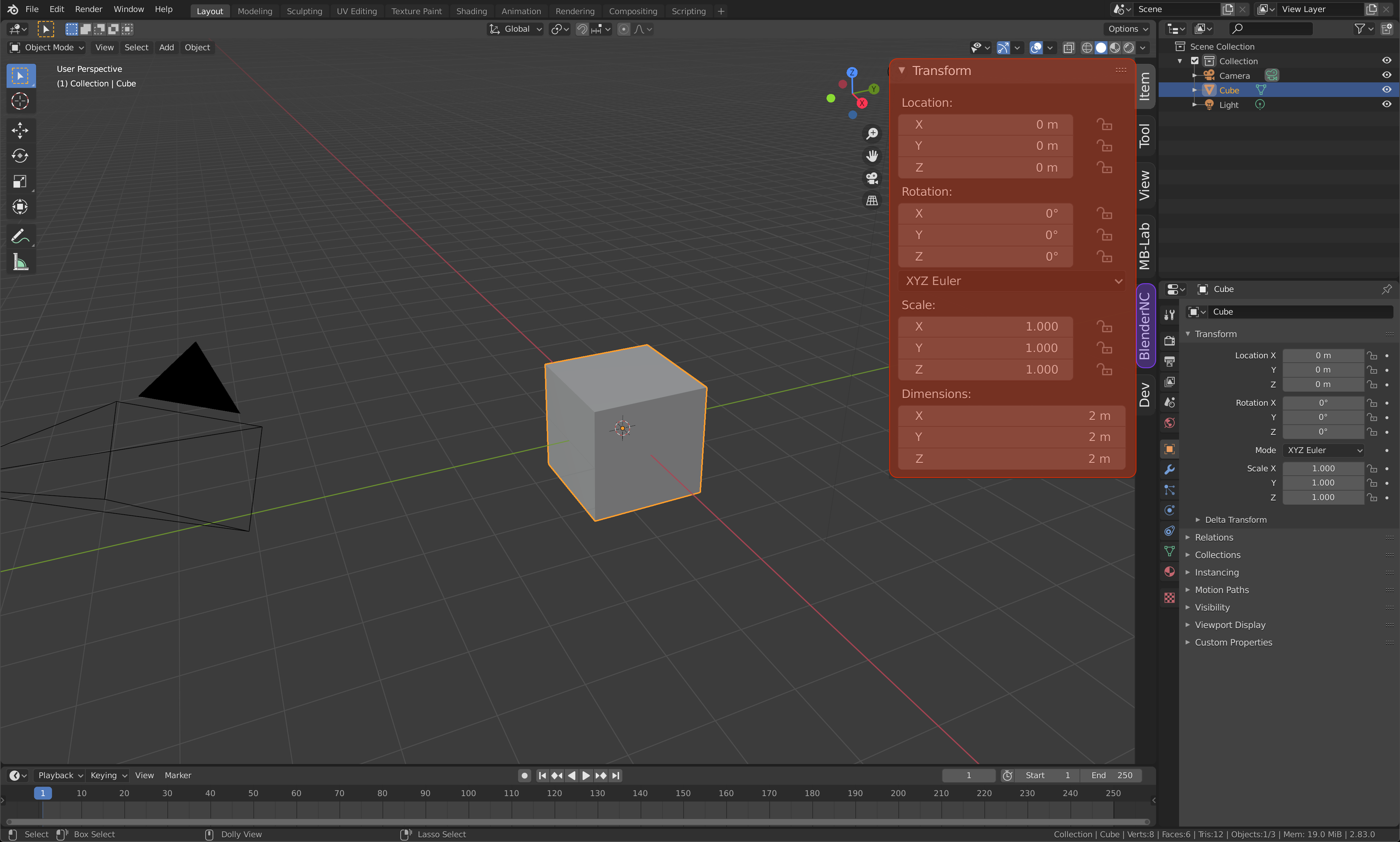
Switch to the BlenderNC panel.
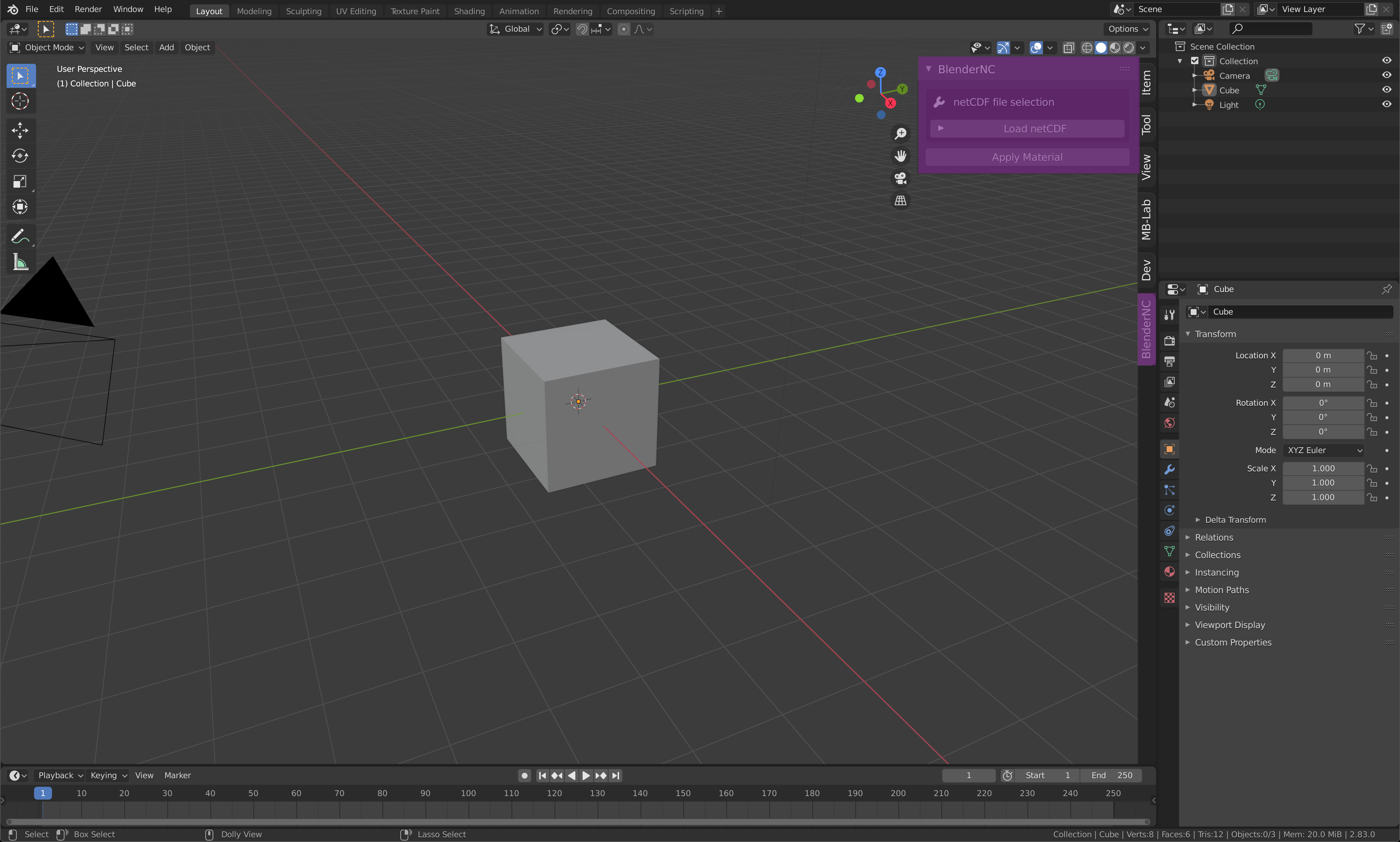
Within the BlenderNC panel click on Load datacube, then select a datacube by clicking the folder icon.
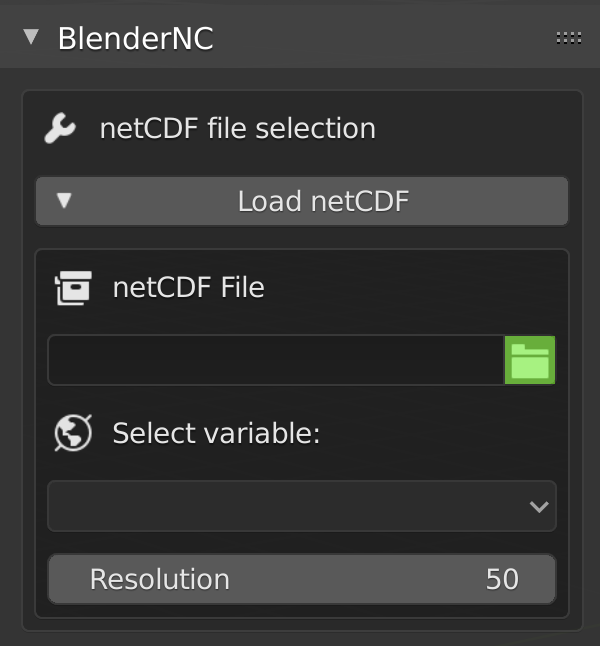
Select a variable and the resolution to load.
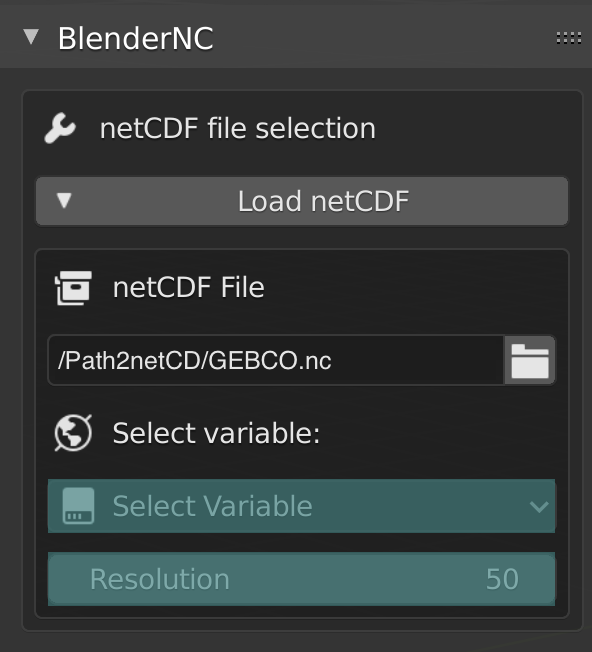
Select an object and apply the material by clicking Apply Material.
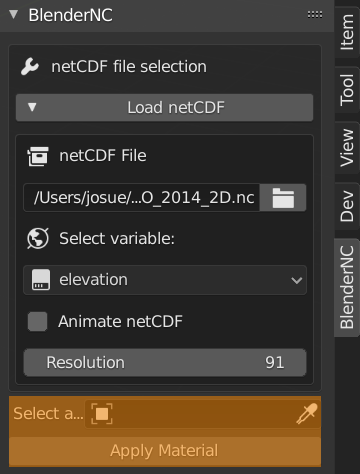
To animate the datacube in time click over “Animate datacube”. Press space in your keyboard to visualize animation.
Note
The material will be applied to the selected object.
The Beginner mode creates the basic nodes in the BlenderNC Editor. To access it, divide the workspace and select BlenderNC node editor:
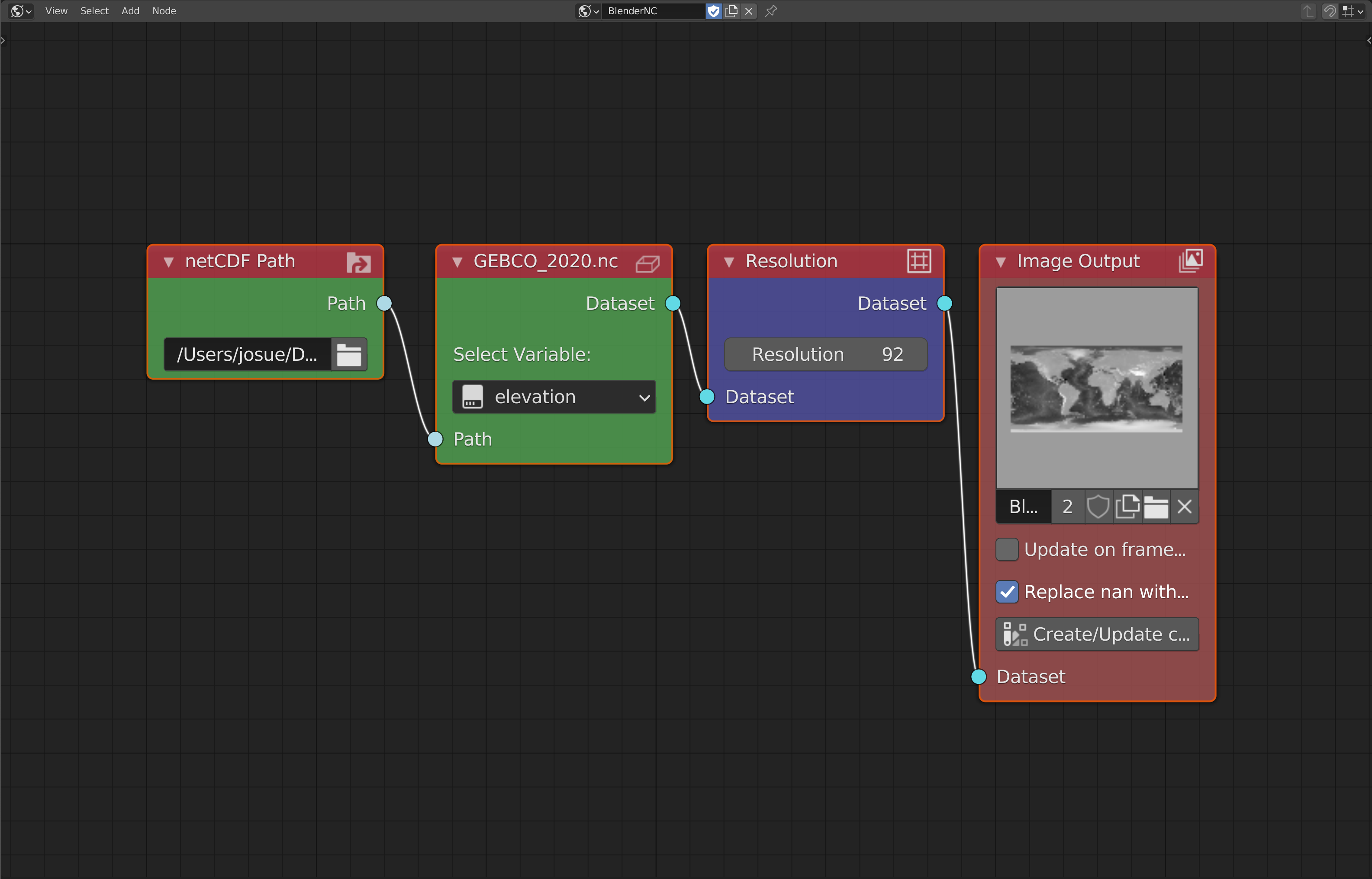
Now you are ready to become a PRO!