PRO mode!¶
The first step to becoming a PRO is to access the BlenderNC node editor on the top left corner (drop down menu) and select BlenderNC:
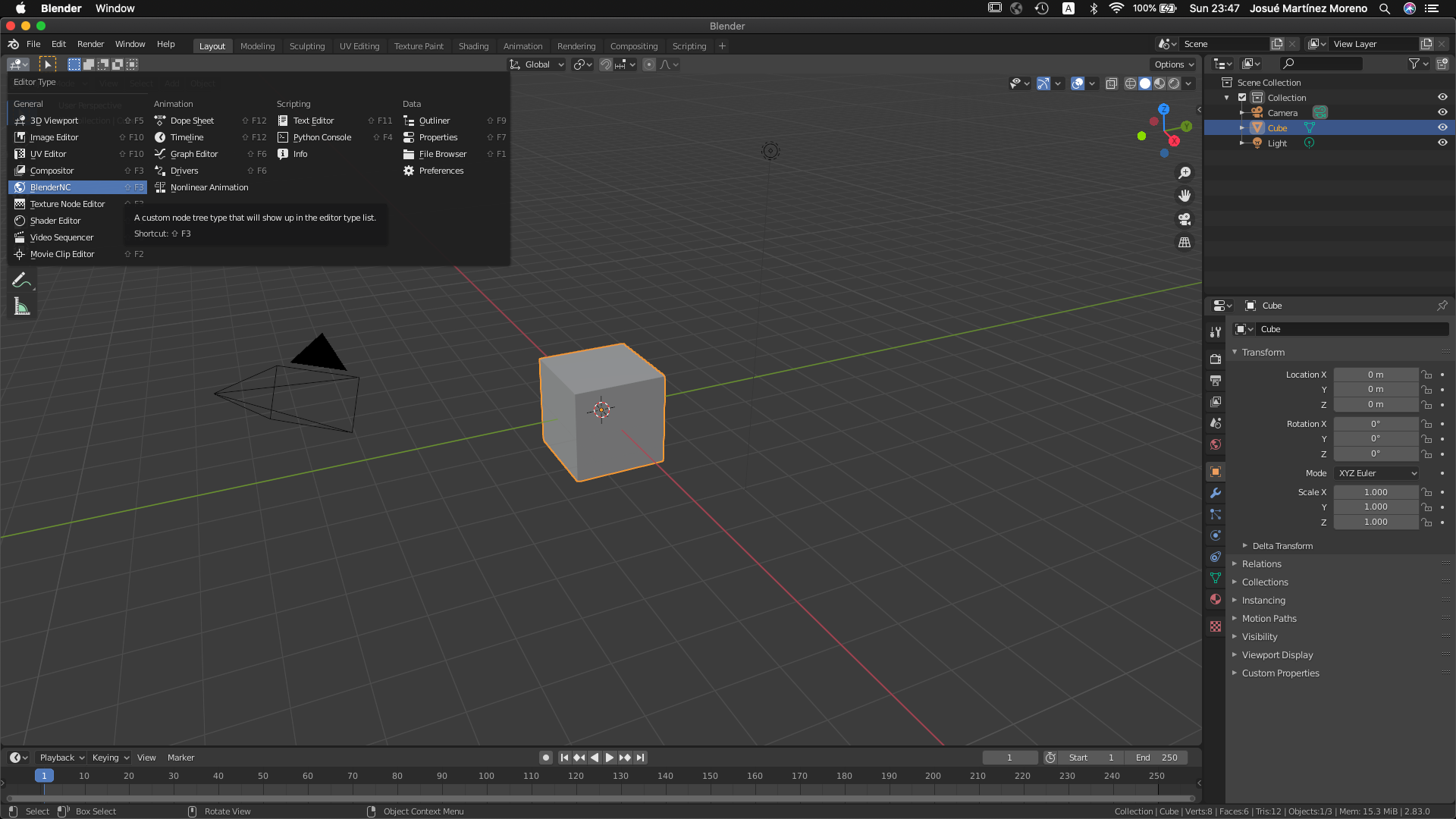
Next, create a new editor on the middle top of the workspace:
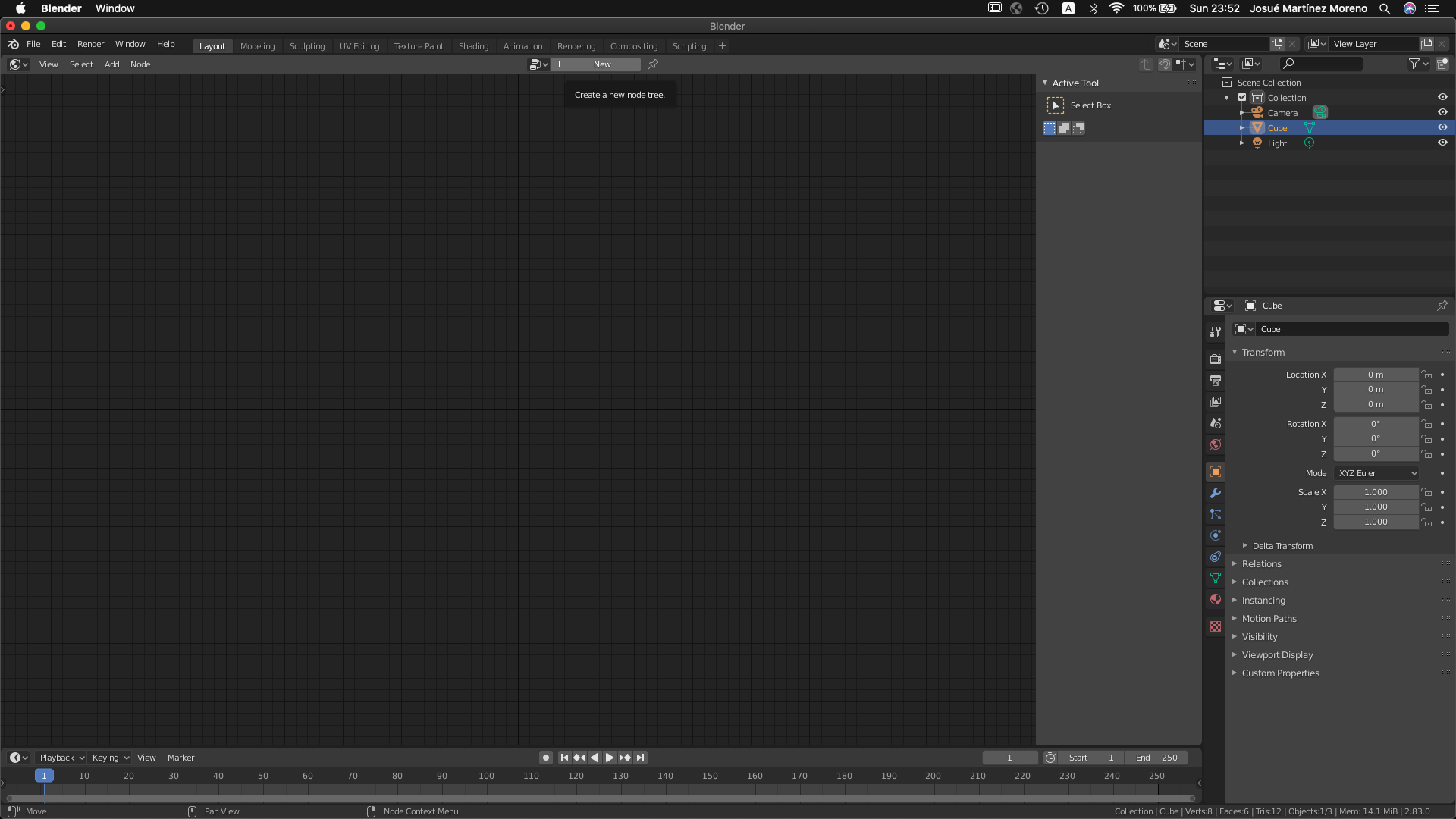
Finally, add the basic nodes by pressing (shift + A) and selecting Shortcuts > Create Basic Nodes:
Path node
Input node
Resolution node
Output node
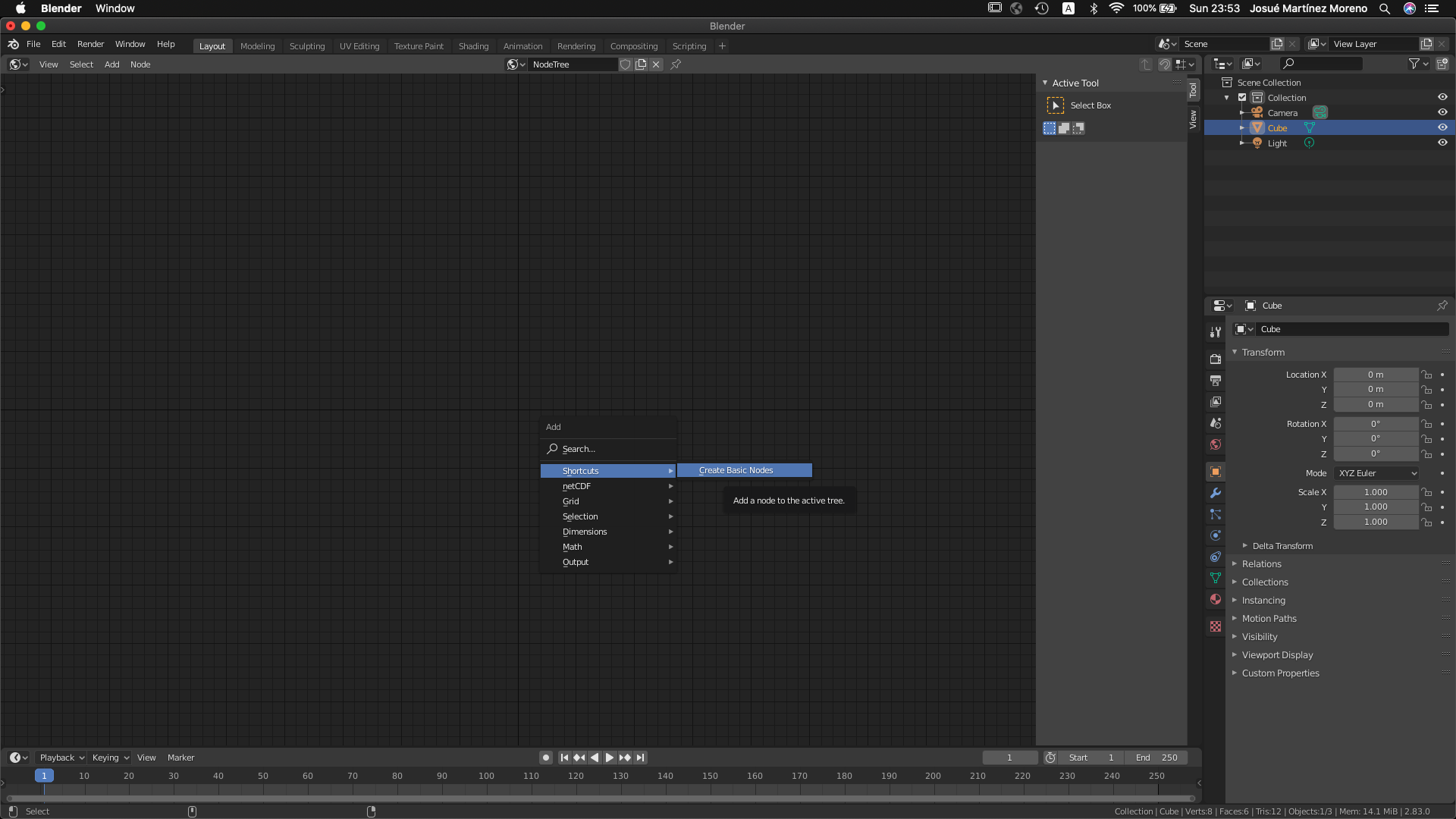
Any data visualization requires at least these nodes.

Now you are ready to start loading datacubes. Let’s move to the first tutorial:
Import Gebco Data (WIP)
Animate Sea Surface Height Data (WIP)
Animated Ocean-Land Mask (WIP)
Composites (Ocean & Atmosphere) (WIP)