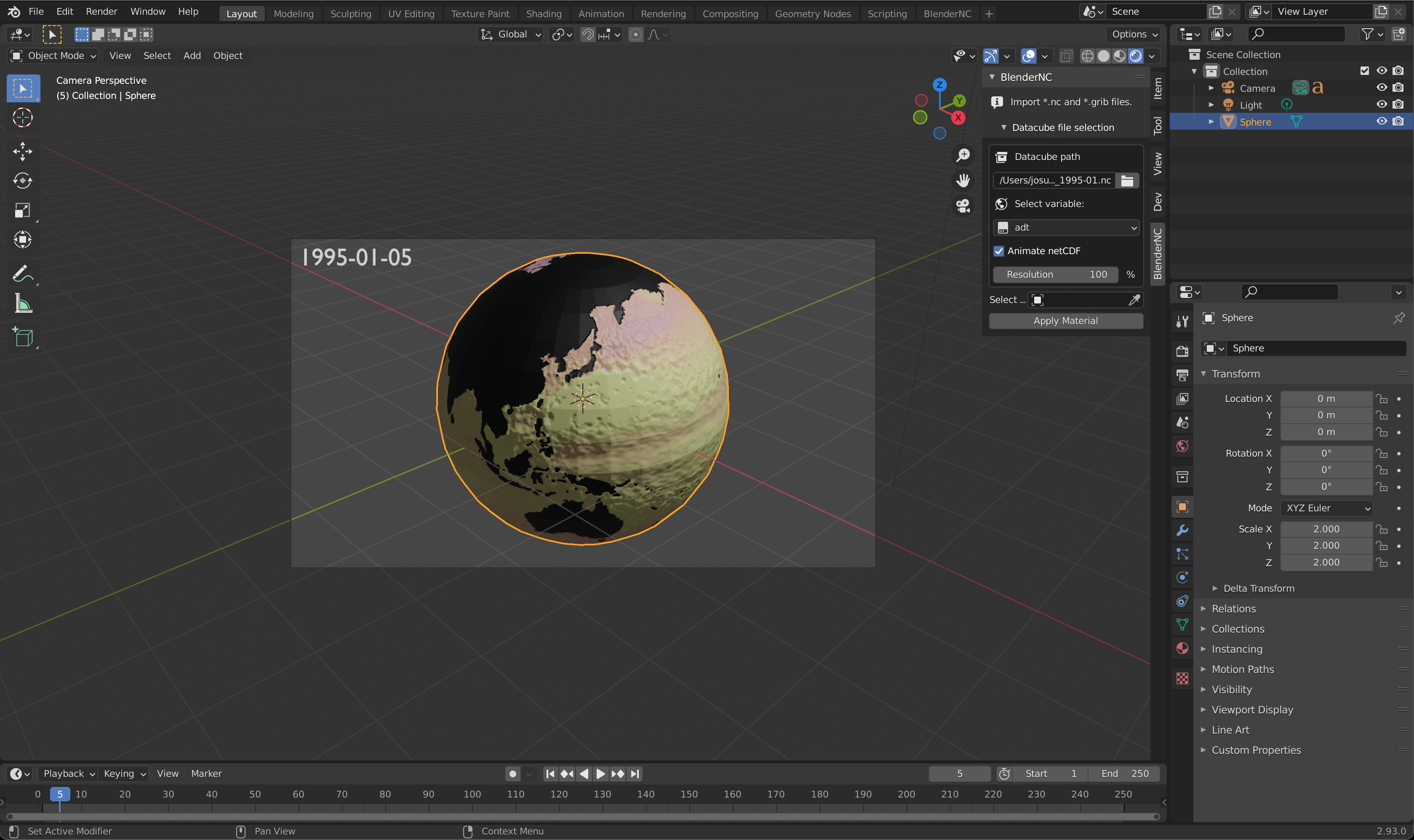Simple animation¶
Important
For this third example, it is important to be familiar with the simple UI of BlenderNC (Beginner mode!).
Data¶
The data provided can be found at the main BlenderNC repository in the path blendernc/test/dataset.
blendernc
└── tests
└── dataset
├── ECMWF_data.grib
├── ECMWF_data.nc
├── ssh_1995-01.nc
└── ssh_1995-01.zarr
Optionally, you can access more data by following the instructions at Download more data!
Independent to the data you decide to download or use, the following process will be identical.
Import data!¶
Open Blender (>2.83), in the 3D view, open the sidebar by pressing “n”.
Switch to the BlenderNC panel and click on
Load datacube. Then click the folder icon, navigate and select a dataset, for example: blendernc/test/dataset/ssh_1995-01.nc.
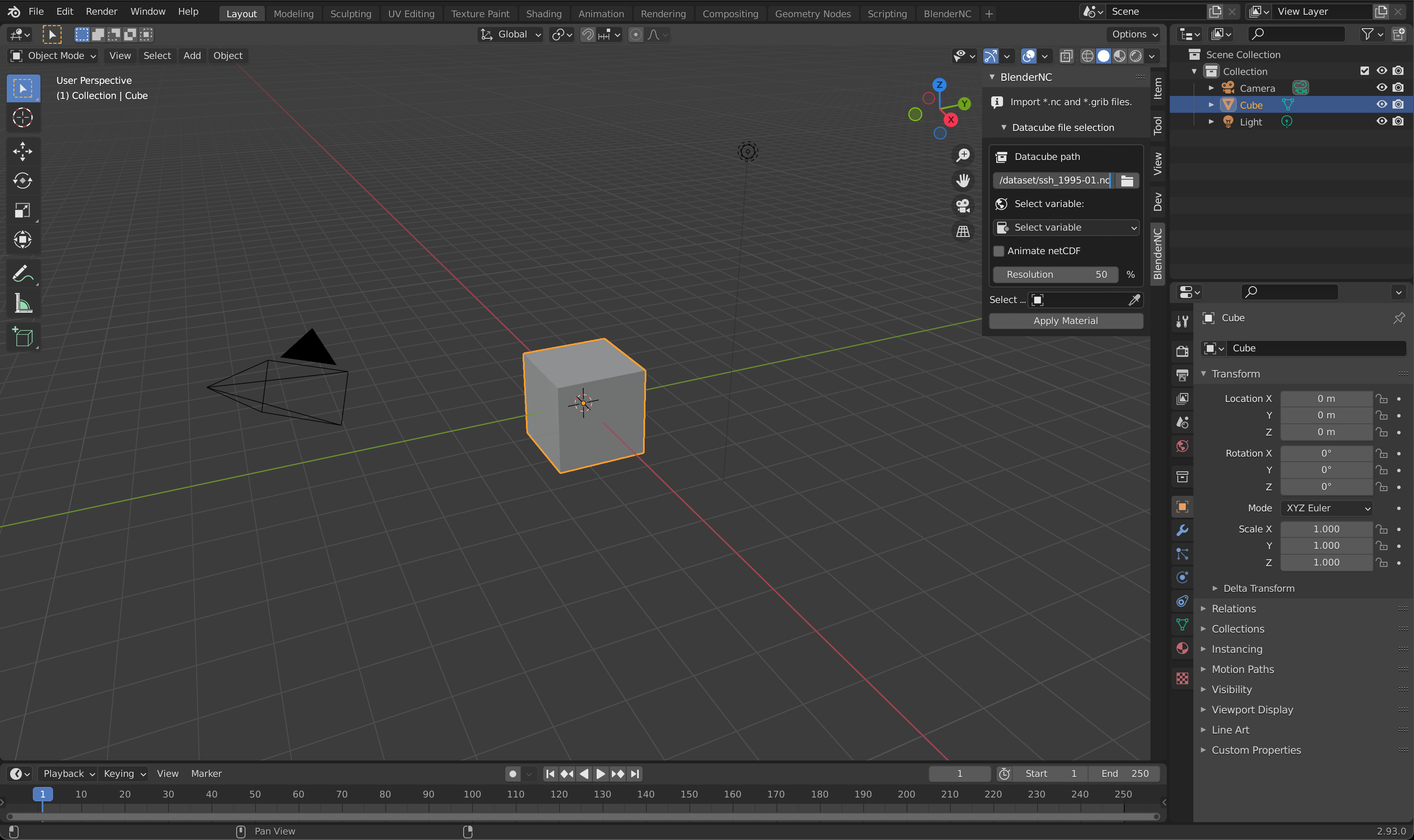
Select variable (
adtfor example dataset):
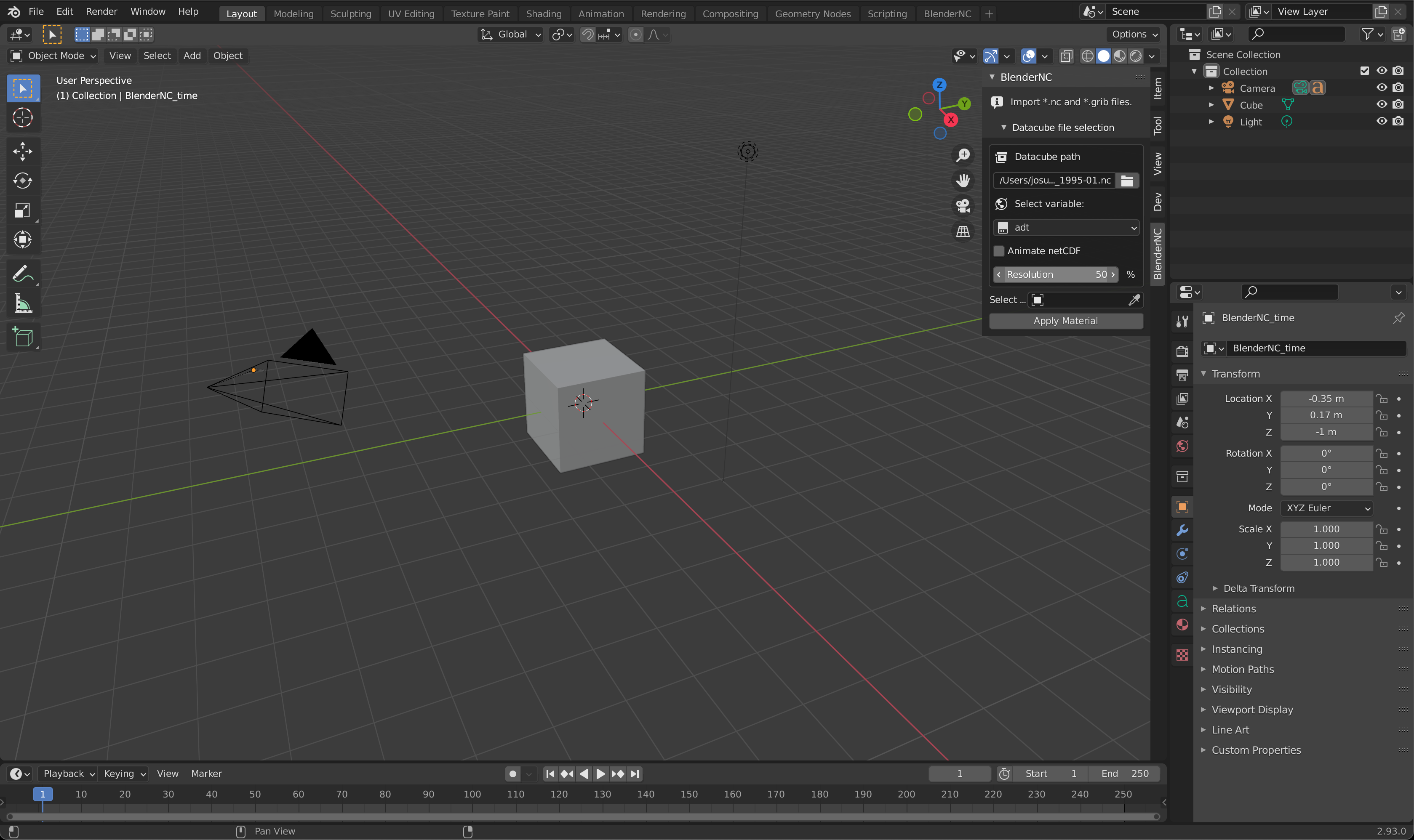
Let’s increase the resolution to 100%:
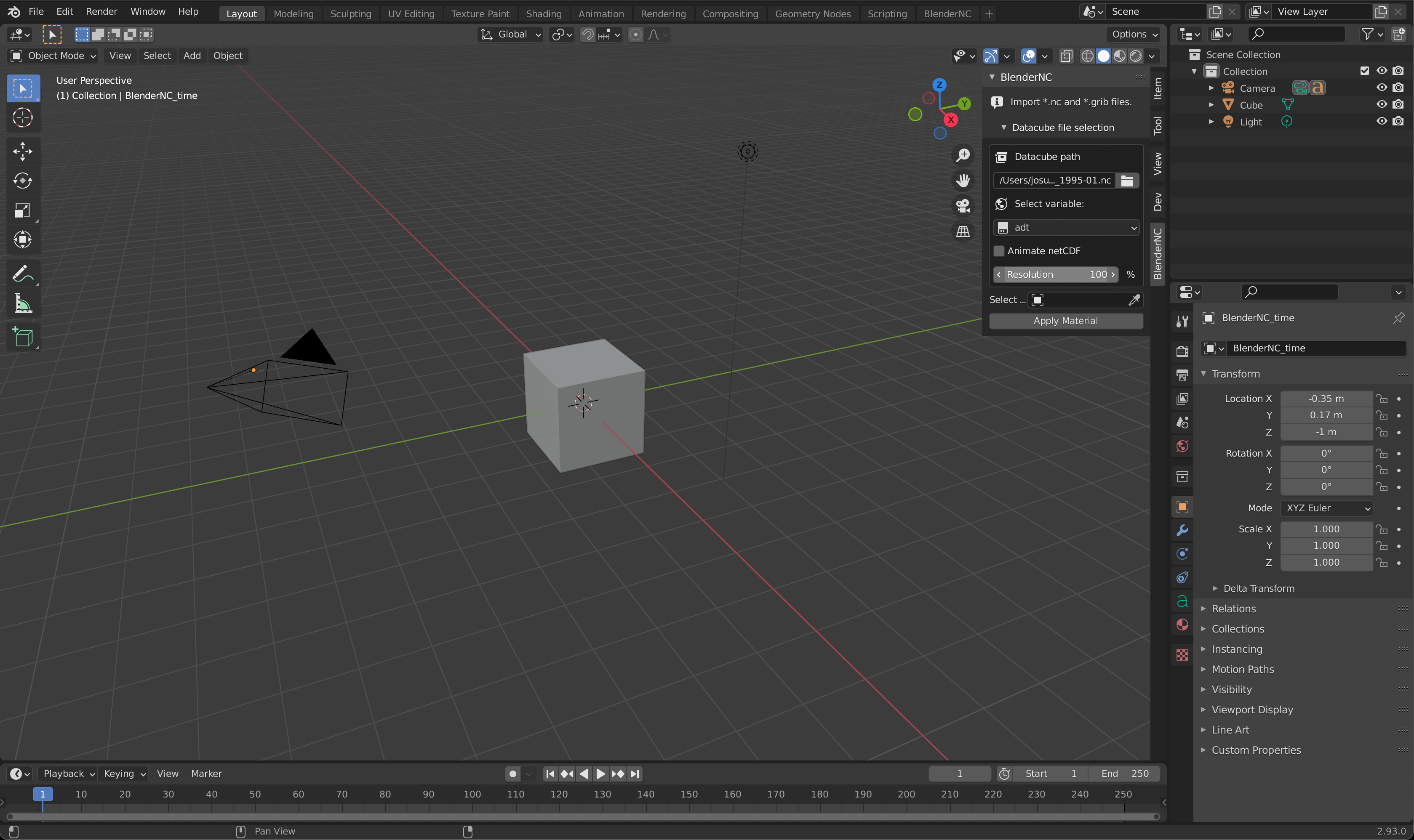
Now, we can apply the material BlenderNC just created, but first, lets delete the default cube (shortuct
x), create a sphere (shortcutshift + a-Mesh -> UV Sphere), and scale it to2x(shortcuts + 2 + return)
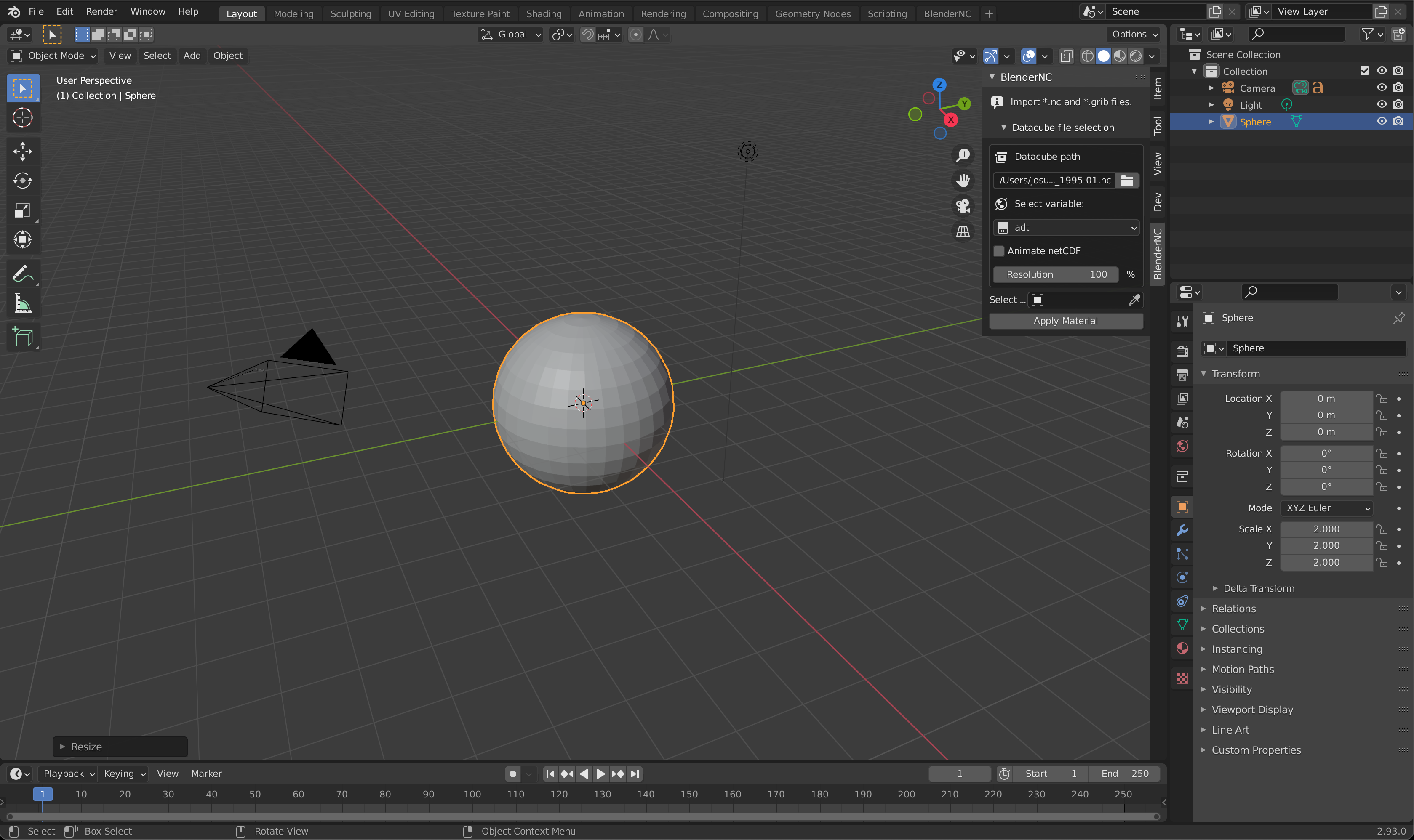
Click in the check box next to
Animate datacubehighlighted in purple. This option can be selected at anytime during.
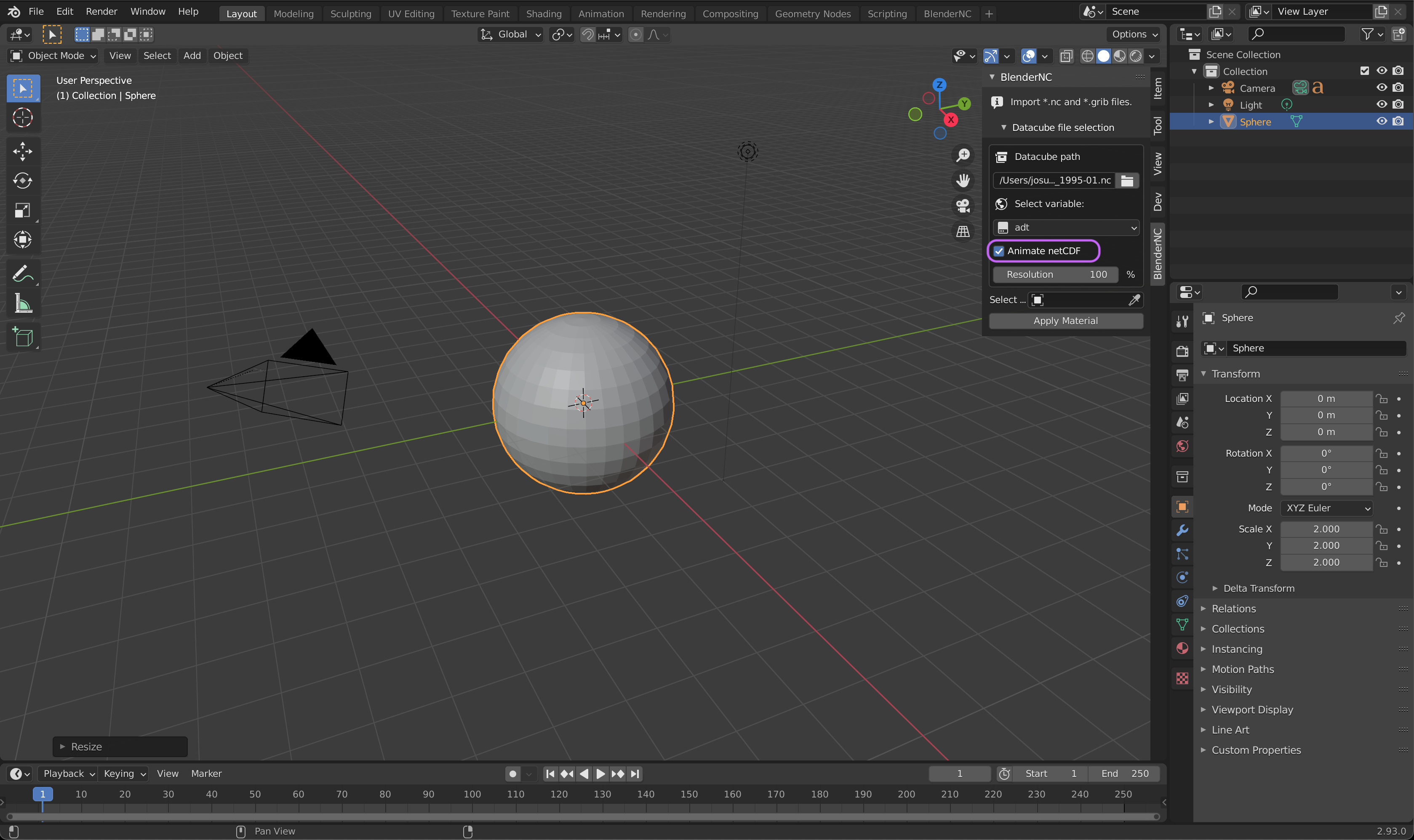
Select sphere by clicking over it, then click apply material (highlighted in blue above). There will be no visible change until we switch to a rendered 3D viewport (
Zand click over ) or render the camera (shortcutF12). Press0in your number path to change your view to the camera view. If you are using a laptop, you can emulate a number path by following the instructions in this link!
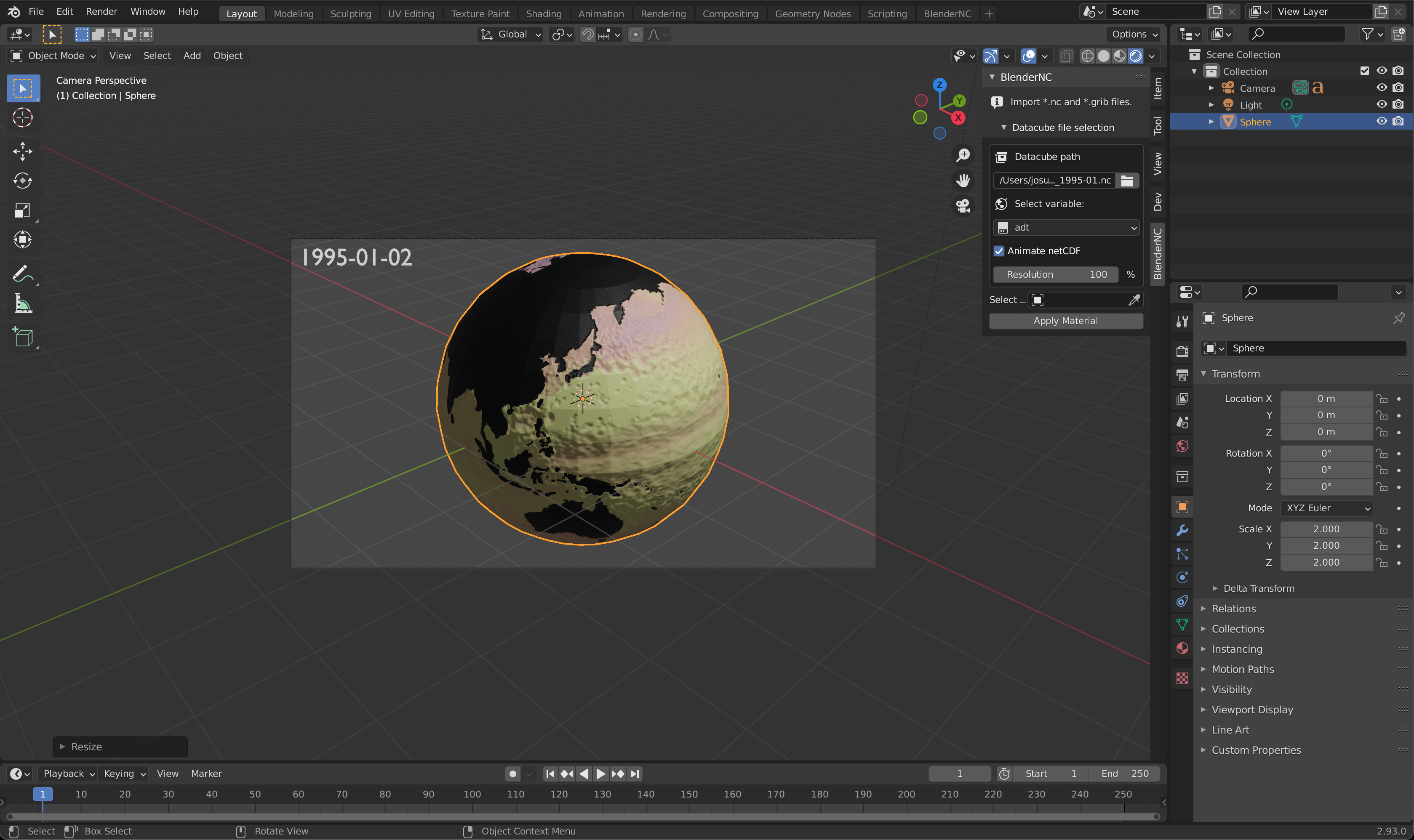
Once you are in the camera mode, press
Spacebaron your keyboard to play the animation. Voila! now we have an animation. Also, you can change frames, for example, change to frame 5, and the material will be updated.